Site FAQ
Help and FAQ
Getting Logged In
1. Login to the WisSports site from the upper left of the website:

2. After clicking to access the login area, enter the verified email address that is listed on your account and click next. On the following page, enter your password and click "Sign In".

WSN Extra Subscription
Our WSN Extra service has moved to www.extra.wissports.net
If you have any questions about your current WSN Extra subscription, email info@wissports.net.
How to find a school page on WSN
1. Use the "School Finder" search bar located on the top right of the website.

2. Enter name of school and names will dynamically appear alphabetically.

Where is the WSN Forum?
1. The WSN Forum is now located on the left near the top. (see image below)